计算机英语使用教程第五版PDF网盘下载地址分享!
简介:《计算机英语使用教程第五版》全书仍按计算机知识结构的层次编写。内容涵盖以下三部分:计算机及计算机网络硬件结构(第1章和第3章),计算机软件(第2、6章为系统软件,第7~11章为应用软件)和因特网应用(第4、5章)。
本书是《计算机英语(第五版)》的精简版本,除了内容精简之外,全书仍按计算机知识结构的层次编写。内容涵盖以下三部分:计算机及计算机网络硬件结构(第1章和第3章),计算机软件(第2、6章为系统软件,第7~11章为应用软件)和因特网应用(第4、5章)。
为便于读者阅读,书中对一些较难理解和翻译的句子做了注释,对涉及的专业术语也都做了解释。本书主要用作大学计算机及相关专业本科生、专科生的教材,也可供研究生及参加计算机水平考试的考生使用。,在具体内容的选取上,除了基础知识以外,尽量选择*的技术和知识,包括云计算、大数据、3D打印技术等。鉴于因特网应用发展异常迅猛,本书有13课涉及因特网应用。 为便于读者阅读,书中对一些较难理解和翻译的句子做了注释,对涉及的专业术语也都做了解释本书主要用作大学计算机及相关专业本科生、专科生的教材,也可供研究生及参加计算机水平考试的考生使用。
封面
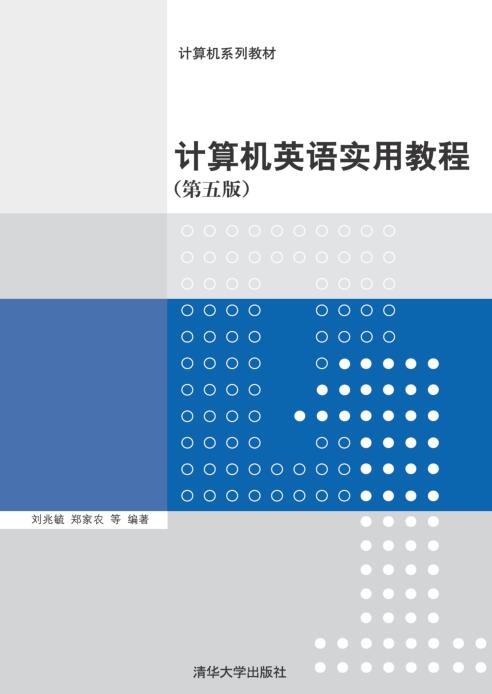
目录:
参考译文 185
第一部分 计算机体系结构和计算机网络 185
第1章 计算机组成和部件 185
1.1 计算机组成 185
1.2 微处理器和主板 187
1.3 存储器 188
1.4 二级存储器 190
1.5 输入与输出设备 191
第2章 系统软件 192
2.1 Windows 10 192
2.2 UNIX和Linux 194
2.3 安卓操作系统 195
第3章 计算机网络 197
3.1 局域网 197
3.2 因特网 199
第二部分 因特网应用 201
第4章 传统因特网应用 201
4.1 万维网概述 201
4.2 电子邮件 203
4.3 电子商务和物联网 204
第5章 因特网新应用 206
5.1 即时消息 206
5.2 社交网络服务 209
5.3 云计算 211
5.4 大数据 213
第三部分 程序设计语言和数据库 215
第6章 程序设计语言 215
6.1 C、C++和C# 215
6.2 Java 217
6.3 标记和脚本语言 218
第7章 数据库 220
7.1 数据库的概念 220
7.2 万维网与数据库 221
第四部分 应用软件 223
第8章 办公自动化软件 223
8.1 办公自动化软件基本知识 223
8.2 微软Office 2013 224
第9章 多媒体 226
9.1 多媒体及其主要特点 226
9.2 多媒体应用 227
第10章 计算机图形图像 228
10.1 各种各样的计算机图形 228
10.2 图形软件(1) 229
10.3 图形软件(2) 230
第11章 现代工业自动化 231
11.1 CAD、CAM、CAE的应用 231
11.2 3D打印 233
BIBLIOGRAPHY 235
预览:
CHAPTER 1
COMPUTER ORGAN IZATION AND UNITS
1.1 COMPUTER ORGANIZATION
1. Computer Organization
A computer is a programming, electronic device that accepts input, performs operations
or processing on the data, and outputs and stores the results. Because it is programmable, the
instructions- called the program- tell the computer what to do. The relationships between
these four main computer operations (input, processing, output, and storage) are shown in
Figure 1-1.
>| Input C >| Processing C >| Output| C =>
f↓
一Storage
Figure 1-1 Basic
operations within a computer
The corresponding devices to perform these tasks are input devices, processing devices,
output devices, and storage devices.
(1) Input Devices
An input device is any piece of equipment that supplies materials (input) to the computer.
The most common input devices are the keyboard and mouse (See Figure 1-2). Other
possibilities include image and bar-code scanners, joysticks, touch screens, digital cameras,
electronic pens, fingerprint readers, and microphones. Input devices for a stereo system might
be a CD player and antenna.
Figure 1-2 Hardware of a computer system